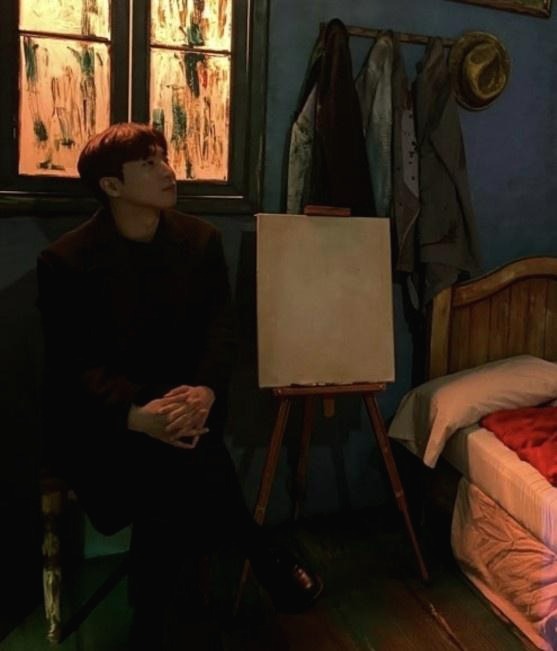| 일 | 월 | 화 | 수 | 목 | 금 | 토 |
|---|---|---|---|---|---|---|
| 1 | 2 | 3 | 4 | 5 | ||
| 6 | 7 | 8 | 9 | 10 | 11 | 12 |
| 13 | 14 | 15 | 16 | 17 | 18 | 19 |
| 20 | 21 | 22 | 23 | 24 | 25 | 26 |
| 27 | 28 | 29 | 30 | 31 |
- Laravel
- AWS
- WSL
- chatGPT
- 티스토리챌린지
- 오블완
- 블록체인
- nginx
- Kaikas
- metamask
- node
- nft
- Remix
- huggingface
- React
- netfunnel
- Ai
- miniconda
- CSS
- threejs
- NextJS
- jquery
- polygon
- Python
- 라라벨
- 회고
- exceljs
- docker
- 배포
- PM2
- Today
- Total
목록javascript (3)
박주니 개발 정리
 1. threejs 이용해서 3d model 불러오고 움직이기
1. threejs 이용해서 3d model 불러오고 움직이기
※3d model 무료로 가져오기 꿀팁 https://sketchfab.com/ Sketchfab - The best 3D viewer on the web With a community of over one million creators, we are the world’s largest platform to publish, share, and discover 3D content on web, mobile, AR, and VR. sketchfab.com 1. sketchfab 접속하셔서 회원가입하고 검색창에 free라고 입력합니다. 2. 원하시는 3d model을 선택하고 Download 3D Model을 클릭합니다. 3. 다운로드 type은 glTF로 받습니다. ※파일 셋팅 저는 우선 html에서 thr..
jquery를 활용하니 script에다가 jquery를 추가해주시길 바랍니다. 1. 프론트에 input type file, button, img form을 만듭니다. @extends('dashboard.authBase') @section('content') reader @endsection @section('javascript') @endsection 참고 사항▶ file을 넣을 때는 꼭 enctype="multipart/form-data"를 추가해야 정상적으로 image를 가져올 수 있습니다. input file에 style="display:none"을 한 이유는 button에다가 input file 기능을 대체하기 위함입니다. 2. button 클릭시 input file이 실행이 되면서 onchang..
 confirm password change event 활용 - 문구 안내
confirm password change event 활용 - 문구 안내
passord,confirm password input에 입력하면 바로 하단에 문구를 통해 안내를 진행할려고합니다. 지금 하는 작업은 DB를 거치지 않고 오직 프론트상에 controller로 진행할 것입니다. 1. jquery를 사용할 수 있게 header에 jquery를 연결합니다. 2. 프론트상에 password, cofirmpassword 사용할 input과 하단에 비교 후에 글자가 나올 수 있게 을 만들어놓습니다. @section('javascript") @endsection 4. jquery를 활용해서 password와 confirm-password id를 가지고 와서 onchange envent를 진행합니다. @section('javascript") @endsection 주의 사항▶ jquer..