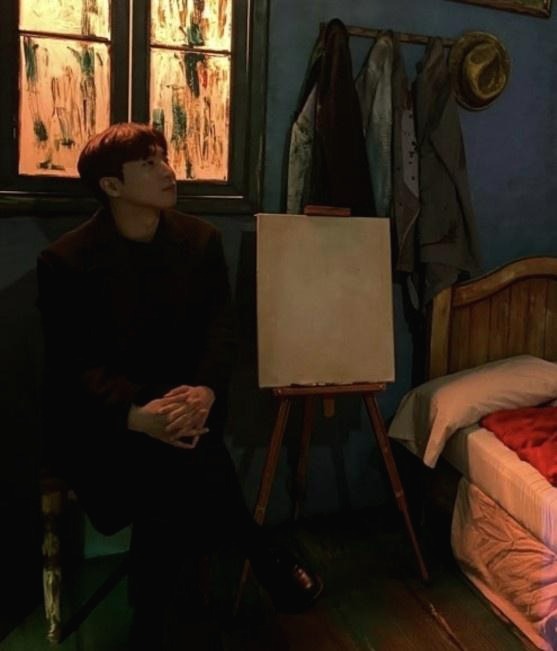| 일 | 월 | 화 | 수 | 목 | 금 | 토 |
|---|---|---|---|---|---|---|
| 1 | 2 | 3 | 4 | |||
| 5 | 6 | 7 | 8 | 9 | 10 | 11 |
| 12 | 13 | 14 | 15 | 16 | 17 | 18 |
| 19 | 20 | 21 | 22 | 23 | 24 | 25 |
| 26 | 27 | 28 | 29 | 30 | 31 |
- 블록체인
- chatGPT
- CSS
- polygon
- miniconda
- nodejs
- netfunnel
- Remix
- threejs
- exceljs
- 회고
- Python
- nft
- pagination
- node
- 라라벨
- Setting
- PM2
- Ai
- 배포
- 오블완
- React
- Kaikas
- Laravel
- metamask
- NextJS
- jquery
- 티스토리챌린지
- nginx
- 공연티켓
- Today
- Total
목록react (25)
박주니 개발 정리
설명 이유 주로 풀스택으로 업무를 볼때에는 프론트에서 데이터를 바로 response해서 사용할 수 있게 백엔드에서 데이터를 셋팅해서 보내는데 이번에 타팀에서 만든 데이터를 가지고 중복된 값이 존재했을 때 이중포문으로 진행하면 되지만 관리하는 입장에서는 어떻게 접근해야할 지 생각하다가 filter을 이용후 group으로 접근했을 때 코드가 좀 더 간결해진다는 것을 알게되었습니다. 먼저 데이터가 key는 menu, sub-menu로 구성되어있고 menu가 중복되었을 때 중복을 제거하고 sub-menu가 속하게 만드는 것으로 접근을 해보겠습니다. const [asset, setAssetData] = useState([ { menu: "one", "sub-menu": "test1" }, { menu: "one"..
 react redux를 이용해서 pagination 활용
react redux를 이용해서 pagination 활용
1. 먼저 redux 패키지를 설치합니다. npm install redux react-redux 참고 파일구조 2. store 폴더를 생성하고 index.js에 redux 스토어를 생성하고 애플리케이션에 redux를 통합합니다. // src/store/index.js import { createStore } from "redux"; import { combineReducers } from "redux"; import paginationReducer from "./reducers/paginationReducer"; // 리듀서를 복수로 관리하려면 combineReducers 함수를 사용하여 하나의 루트 리듀서로 결합합니다. const rootReducer = combineReducers({ paginati..
1. npm install datatables.net-dt/css/jquery.dataTables.css datatables.net 를 합니다. 2. 업로드한 코드를 복사해서 이용합니다. 전체 코드 import React, { useEffect, useRef, useState } from "react"; import $ from "jquery"; import "datatables.net-dt/css/jquery.dataTables.css"; import "datatables.net"; import axios from "axios"; const MyDataTable = () => { const tableRef = useRef(null); const dataTableRef = useRef(null); con..
 react에서 chartjs를 이용해서 bar chart 사용 방법
react에서 chartjs를 이용해서 bar chart 사용 방법
1. npm install chart.js를 합니다. 2. 제공하는 코드를 사용합니다. chartjs의 구성에 맞춰서 넣은 것이기 때문에 기본폼이라고 생각하고 복사해서 붙여놓으시면 됩니다. import React, { useEffect, useRef } from "react"; import { Chart, registerables } from "chart.js"; const BarChart = () => { const chartRef = useRef(null); let chartInstance = null; useEffect(() => { const ctx = chartRef.current.getContext("2d"); const createChart = () => { Chart.register(.....