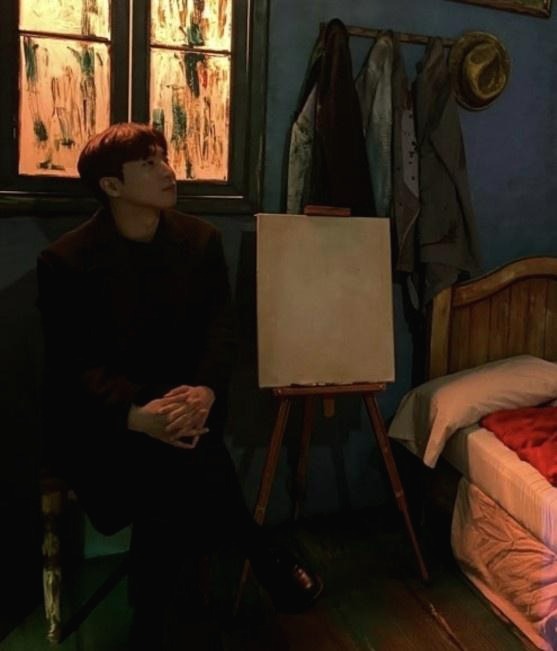반응형
Notice
Recent Posts
Recent Comments
Link
250x250
| 일 | 월 | 화 | 수 | 목 | 금 | 토 |
|---|---|---|---|---|---|---|
| 1 | 2 | 3 | 4 | |||
| 5 | 6 | 7 | 8 | 9 | 10 | 11 |
| 12 | 13 | 14 | 15 | 16 | 17 | 18 |
| 19 | 20 | 21 | 22 | 23 | 24 | 25 |
| 26 | 27 | 28 | 29 | 30 | 31 |
Tags
- 블록체인
- nft
- PM2
- NextJS
- nginx
- React
- 배포
- Laravel
- chatGPT
- jquery
- polygon
- netfunnel
- metamask
- Python
- 회고
- 라라벨
- nodejs
- 공연티켓
- CSS
- Remix
- miniconda
- threejs
- pagination
- exceljs
- Ai
- node
- 티스토리챌린지
- Setting
- Kaikas
- 오블완
Archives
- Today
- Total
목록flask sha-1 cipher suites were detected (1)
박주니 개발 정리
 local 환경에서 flask SHA-1 cipher suites were detected 보안하는 방법
local 환경에서 flask SHA-1 cipher suites were detected 보안하는 방법
설명전)먼저 nginx 설정이 되어있지 않으시면 하단 링크 참고해서 진행해주시길 바랍니다.https://junhee6773.tistory.com/entry/wsl-%ED%99%9C%EC%9A%A9%ED%95%B4%EC%84%9C-nginx-%EC%84%A4%EC%A0%95%ED%95%98%EB%8A%94-%EB%B0%A9%EB%B2%95 wsl 활용해서 nginx 설정하는 방법설명전)vm 설정해서 nginx를 셋팅해서 진행을 했는데 vm을 사용하지 않고 wsl로 진행하니 간단하게 nginx를 실행할 수있었습니다. 현재 이 방법 window 환경일 때 추천하는 방법입니다. 1. cmd 관리junhee6773.tistory.com◆이어서 진행 1. openssl을 설치합니다.sudo apt install..
회고
2024. 9. 23. 19:29