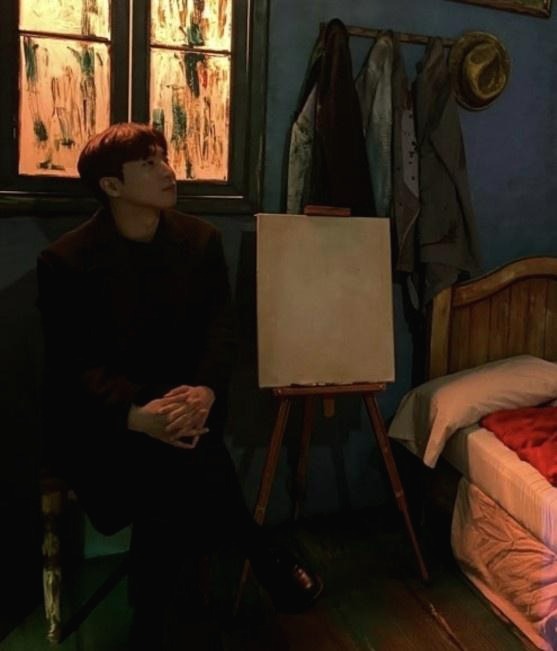250x250
반응형
Notice
Recent Posts
Recent Comments
Link
| 일 | 월 | 화 | 수 | 목 | 금 | 토 |
|---|---|---|---|---|---|---|
| 1 | 2 | 3 | 4 | |||
| 5 | 6 | 7 | 8 | 9 | 10 | 11 |
| 12 | 13 | 14 | 15 | 16 | 17 | 18 |
| 19 | 20 | 21 | 22 | 23 | 24 | 25 |
| 26 | 27 | 28 | 29 | 30 | 31 |
Tags
- React
- nft
- pagination
- Setting
- metamask
- Remix
- netfunnel
- PM2
- 티스토리챌린지
- NextJS
- 배포
- Python
- nginx
- 라라벨
- jquery
- exceljs
- polygon
- 오블완
- Ai
- 공연티켓
- CSS
- miniconda
- node
- 회고
- Kaikas
- 블록체인
- chatGPT
- threejs
- nodejs
- Laravel
Archives
- Today
- Total
목록ethereum (1)
박주니 개발 정리
 리액트로 metamask 지갑 연결
리액트로 metamask 지갑 연결
먼저 간단하게 react 셋팅해주시면 됩니다. npx create-react-app 으로만 진행하시면 됩니다. 1. 먼저 App.js에서 requestAccount function이 적용될 button과 나중에 ethereum 주소가 나올 위치만 선정해서 구현해놓습니다. // App.js import logo from "./logo.svg"; import "./App.css"; function App() { async function requestAccount() { console.log(window.ethereum); } return ( Request Account Wallet Address: 02x...ccc ); } export default App; 현재 console을 통해 window.ethe..
metamask/react-metamask 연결
2022. 5. 2. 16:06