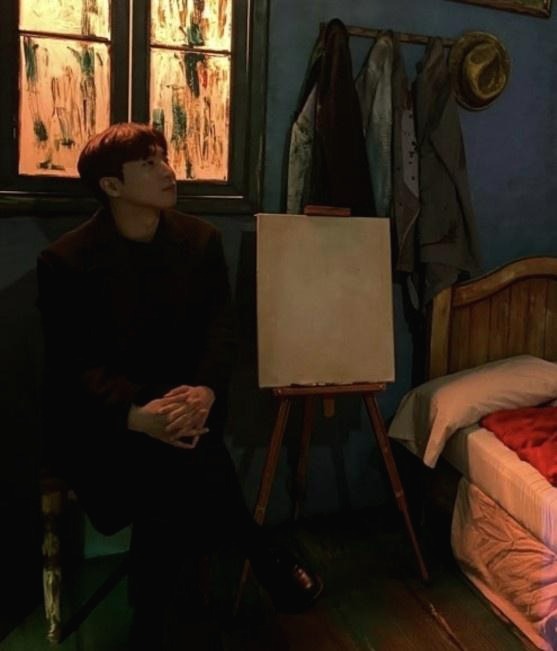250x250
반응형
Notice
Recent Posts
Recent Comments
Link
| 일 | 월 | 화 | 수 | 목 | 금 | 토 |
|---|---|---|---|---|---|---|
| 1 | 2 | 3 | 4 | |||
| 5 | 6 | 7 | 8 | 9 | 10 | 11 |
| 12 | 13 | 14 | 15 | 16 | 17 | 18 |
| 19 | 20 | 21 | 22 | 23 | 24 | 25 |
| 26 | 27 | 28 | 29 | 30 | 31 |
Tags
- CSS
- pagination
- Ai
- threejs
- React
- 라라벨
- 티스토리챌린지
- 회고
- chatGPT
- metamask
- PM2
- nginx
- 블록체인
- jquery
- nodejs
- miniconda
- netfunnel
- Python
- Laravel
- Kaikas
- 배포
- exceljs
- Remix
- Setting
- nft
- polygon
- node
- NextJS
- 공연티켓
- 오블완
Archives
- Today
- Total
목록질문 창고 (1)
박주니 개발 정리
이메일 전송된 페이지 css 적용
1. 먼저 config\mail.php 'markdown'에서 경로를 확인합니다. markdown에서 paths에는 현재 template 적용한 경로를 연결해주면 됩니다. 'markdown' => [ 'theme' => 'default', 'paths' => [ resource_path('views/emails/TestMail'), ], ], 참고할 부분▶ 'theme' => 'default'의 위치는 resource\views\vendor\mail\html\themes\default.css 이고 의미하는 것은 mail css가 현재 default.css에 연결되었다는 의미입니다. paths에 resource_path에 연결되어 있는 경로는 mail template 경로입니다. 2. php artisan..
질문 창고/라라벨
2022. 3. 22. 14:49