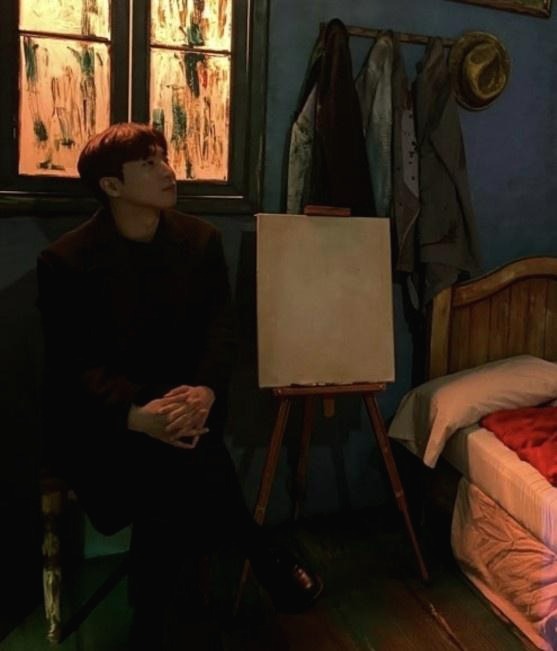Notice
Recent Posts
Recent Comments
Link
250x250
반응형
| 일 | 월 | 화 | 수 | 목 | 금 | 토 |
|---|---|---|---|---|---|---|
| 1 | 2 | 3 | 4 | 5 | ||
| 6 | 7 | 8 | 9 | 10 | 11 | 12 |
| 13 | 14 | 15 | 16 | 17 | 18 | 19 |
| 20 | 21 | 22 | 23 | 24 | 25 | 26 |
| 27 | 28 | 29 | 30 | 31 |
Tags
- Ai
- netfunnel
- node
- Remix
- nginx
- threejs
- Kaikas
- React
- 라라벨
- 티스토리챌린지
- 블록체인
- polygon
- CSS
- 회고
- Python
- 배포
- metamask
- 오블완
- PM2
- huggingface
- chatGPT
- WSL
- exceljs
- jquery
- miniconda
- nft
- docker
- Laravel
- AWS
- NextJS
Archives
- Today
- Total
박주니 개발 정리
openai api 이용해서 input값에서 의도한 값 추출하는 방법 본문
728x90
반응형
먼저 openai api key를 가지고 있어야합니다.
https://platform.openai.com/playground
1. .env에 OPENAI_API_KEY 값을 셋팅합니다.
OPENAI_API_KEY='{{openai api key value}}'
2. 현재 이 코드를 복사해서 붙여놓습니다.
app.post("/extract-name", async (req, res) => {
const { text } = req.body;
if (!text) {
return res.status(400).json({ error: "Text is required" });
}
try {
const query = "텍스트에서 이름을 추출해줘";
const response = await axios.post(
"https://api.openai.com/v1/chat/completions",
{
model: "gpt-3.5-turbo",
messages: [
{ role: "system", content: "You are a helpful assistant." },
{ role: "user", content: query },
{ role: "user", content: text },
],
},
{
headers: {
Authorization: `Bearer ${process.env.OPENAI_API_KEY}`,
"Content-Type": "application/json",
},
}
);
// 응답에서 이름만 추출
const responseText = response.data.choices[0].message.content.trim();
// 이름만 추출하는 정규 표현식 사용
const nameMatch = responseText.match(/"([^"]+)"/);
const extractedName = nameMatch ? nameMatch[1] : null;
if (extractedName) {
res.json({ extracted_name: extractedName });
} else {
res.status(400).json({ error: "Name not found in the text" });
}
} catch (error) {
console.error(error);
res
.status(500)
.json({ error: "An error occurred while processing your request" });
}
});추가 설명
이 코드는 예를 들어서 "내 이름은 홍길동이야"라고 text를 넣으면 gpt가 홍길동을 이름으로 인식해서 따로 뺄 수 있습니다.
input값은 내 이름은 이라고 시작할 수도 있지만 나는이라는 text부터 시작할수도 여러 경우의 수를 조건식을 걸 수도 없고
위험요소가 있는데 이 부분을 gpt가 query에 텍스트에서 이름을 추출해줘라고 학습을 했기 때문에 최대한 이 문장에서 이름을 가지고 올 것입니다.
응용 방법
현재는 이름을 기준으로 query에 텍스트에서 이름을 추출해줘라고 했지만 주소 및 전화번호등 여러 요소를 구분해서 활용할 수 있습니다.
Comments