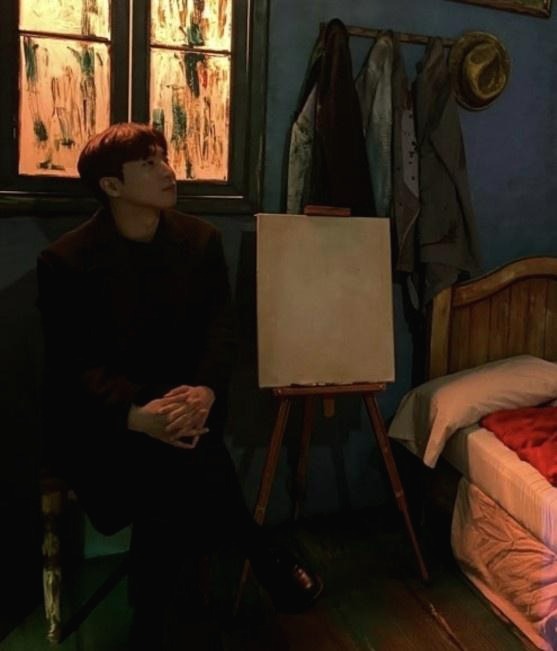| 일 | 월 | 화 | 수 | 목 | 금 | 토 |
|---|---|---|---|---|---|---|
| 1 | 2 | 3 | ||||
| 4 | 5 | 6 | 7 | 8 | 9 | 10 |
| 11 | 12 | 13 | 14 | 15 | 16 | 17 |
| 18 | 19 | 20 | 21 | 22 | 23 | 24 |
| 25 | 26 | 27 | 28 | 29 | 30 | 31 |
- 회고
- CSS
- exceljs
- nginx
- NextJS
- 티스토리챌린지
- metamask
- 오블완
- Python
- chatGPT
- Ai
- polygon
- AWS
- docker
- nft
- node
- threejs
- netfunnel
- Kaikas
- Laravel
- React
- 라라벨
- 배포
- 블록체인
- huggingface
- PM2
- WSL
- Remix
- jquery
- miniconda
- Today
- Total
박주니 개발 정리
few shot learning 간단 구현 방법 본문
1. 필요한 라이브러리 임포트
import torch
import torch.nn as nn
import torch.optim as optim
- `torch`: PyTorch 기본 라이브러리, 텐서 조작 및 기본 연산에 사용.
- `torch.nn`: 신경망을 구성하는 데 필요한 모듈과 클래스를 제공.
- `torch.optim`: 최적화 알고리즘을 제공, 이 예제에서는 사용되지 않음.
2. 모델 클래스 정의
class TextPrototypicalNetwork(nn.Module):
def __init__(self, vocab_size, embedding_dim):
super(TextPrototypicalNetwork, self).__init__()
self.embedding = nn.Embedding(vocab_size, embedding_dim)
self.encoder = nn.LSTM(embedding_dim, 64, batch_first=True)
def forward(self, x):
x = self.embedding(x)
output, (hidden, _) = self.encoder(x)
return hidden.squeeze(0) # LSTM의 마지막 hidden state 반환
- `TextPrototypicalNetwork`: 프로토타입 네트워크를 정의하는 클래스로, 단어 임베딩과 LSTM을 사용하여 텍스트를 인코딩.
- `embedding`: 단어를 밀집 벡터로 변환.
- `encoder`: LSTM을 사용하여 시퀀스의 특징을 추출.
3. 모델 초기화 및 기준 질문 처리
reference_question = "How can I change my contact details?"
words = set(reference_question.split())
word_to_index = {word: i for i, word in enumerate(words)}
encoded_reference_question = torch.tensor([[word_to_index[word] for word in reference_question.split()]])
model = TextPrototypicalNetwork(vocab_size=len(word_to_index), embedding_dim=100)
reference_embedding = model(encoded_reference_question)
- 기준 질문을 단어 인덱스로 변환하고, 이를 통해 모델을 통해 임베딩 벡터를 생성.
4. 새 질문 처리 및 유사도 계산
def query_new_question(model, new_question):
encoded_new_question = torch.tensor([[word_to_index.get(word, 0) for word in new_question.split()]])
new_embedding = model(encoded_new_question)
similarity = torch.nn.functional.cosine_similarity(new_embedding, reference_embedding)
return reference_answer if similarity > 0.5 else "Unknown"
- 새로운 질문을 인코딩하고 모델을 통해 임베딩을 생성.
- 기준 질문의 임베딩과 새 질문의 임베딩 간의 코사인 유사도를 계산하여 유사도가 0.5 이상이면 기준 답변을, 그렇지 않으면 "Unknown"을 반환.
5. 예제 실행 및 출력
new_question = "Could you please provide instructions on how to update my contact information?"
predicted_answer = query_new_question(model, new_question)
print(predicted_answer)
- 새로운 질문을 모델에 적용하여 예상 답변을 출력.
전체 코드
import torch
import torch.nn as nn
import torch.optim as optim
class TextPrototypicalNetwork(nn.Module):
def __init__(self, vocab_size, embedding_dim):
super(TextPrototypicalNetwork, self).__init__()
self.embedding = nn.Embedding(vocab_size, embedding_dim)
self.encoder = nn.LSTM(embedding_dim, 64, batch_first=True)
def forward(self, x):
x = self.embedding(x)
output, (hidden, _) = self.encoder(x)
return hidden.squeeze(0) # LSTM의 마지막 hidden state 반환
# 기준 질문 및 답변
reference_question = "How can I change my contact details?"
reference_answer = "MaintainEmployeeDetails"
# 단어 인덱스 생성
words = set(reference_question.split())
word_to_index = {word: i for i, word in enumerate(words)}
# 인코딩
encoded_reference_question = torch.tensor([[word_to_index[word] for word in reference_question.split()]])
# 모델 초기화 및 기준 질문 임베딩
model = TextPrototypicalNetwork(vocab_size=len(word_to_index), embedding_dim=100)
reference_embedding = model(encoded_reference_question)
def query_new_question(model, new_question):
encoded_new_question = torch.tensor([[word_to_index.get(word, 0) for word in new_question.split()]])
new_embedding = model(encoded_new_question)
# Cosine 유사도 계산
similarity = torch.nn.functional.cosine_similarity(new_embedding, reference_embedding)
return reference_answer if similarity > 0.5 else "Unknown"
# 새로운 질문 예시
new_question = "Could you please provide instructions on how to update my contact information?"
predicted_answer = query_new_question(model, new_question)
print(predicted_answer) # 예상 출력: "MaintainEmployeeDetails" (유사성에 따라 다름)
실행 방법
conda 처음 설정하시는 방법을 모르신다면?
miniconda 설치 및 vscode 연결 방법
1. https://docs.anaconda.com/free/miniconda/miniconda-install/ 에서 환경에 맞게 설치합니다. 저는 window환경이여서 windows graphical installer에서 설치했습니다. <figure id="og_1714454229590" contenteditable="false" data-ke-type="
junhee6773.tistory.com
설치하는 방법을 모르신다면?
openai api 없이 gpt2 model 적용 방법
gpt2 model 적용 코드 설명 1. 필요한 라이브러리와 클래스의 임포트import torchfrom transformers import GPT2LMHeadModel, GPT2Tokenizer, Trainer, TrainingArgumentsfrom torch.utils.data import Datasetfrom torch.optim import AdamW</co..
junhee6773.tistory.com
하단에 실행방법부터 보시면 됩니다. 지금 이 코드는 torch만 설치하시면 됩니다.
few shot learning 실행 후기)
openai api를 사용하지 않고 유사한 문장을 프롬프트로 적을 시 학습한 내용이 나오는 것을 볼 수 있었습니다.
few shot learning을 알지 못할 때에는 openai api를 이용해서 llm 기반으로 진행했기 때문에 질문할 때마다 사용 비용을 지불했습니다.
그런데 이렇게 간단하게 진행할 때에는 무료로 사용할 수 있다는 것을 알게 되니깐 비즈니스적으로 바라볼때에도 비용절감효과를 볼 수 있었습니다.