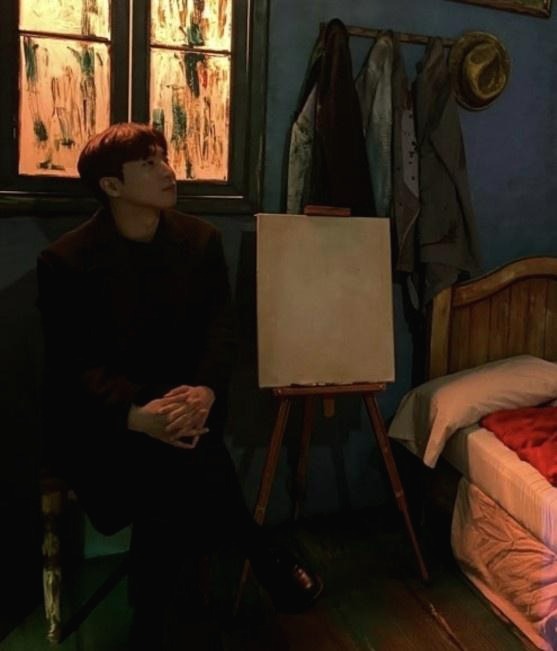| 일 | 월 | 화 | 수 | 목 | 금 | 토 |
|---|---|---|---|---|---|---|
| 1 | 2 | 3 | 4 | 5 | ||
| 6 | 7 | 8 | 9 | 10 | 11 | 12 |
| 13 | 14 | 15 | 16 | 17 | 18 | 19 |
| 20 | 21 | 22 | 23 | 24 | 25 | 26 |
| 27 | 28 | 29 | 30 | 31 |
- nginx
- 블록체인
- AWS
- Kaikas
- miniconda
- Python
- chatGPT
- WSL
- node
- 회고
- Remix
- exceljs
- Laravel
- 라라벨
- polygon
- PM2
- Ai
- jquery
- threejs
- 배포
- React
- NextJS
- metamask
- huggingface
- 오블완
- docker
- 티스토리챌린지
- CSS
- netfunnel
- nft
- Today
- Total
박주니 개발 정리
nodejs 이용해서 이미지에 있는 text 추출하는 방법 본문
1. tesseract.js, jimp, fs를 설치합니다.
npm i express tesseract.js jimp fs
2. 현재 이 코드를 복사해서 붙여놓습니다.
const express = require('express');
const Tesseract = require('tesseract.js');
const Jimp = require('jimp');
const fs = require('fs');
const app = express();
app.use(express.json());
app.post("/extract-text", async (req, res) => {
const { imageUrl } = req.body;
// 로그 추가: imageUrl 확인
console.log("Received imageUrl:", imageUrl);
if (!imageUrl) {
return res.status(400).json({ error: "Image URL is required" });
}
try {
console.log("Downloading image from URL:", imageUrl);
// 이미지 다운로드
const response = await axios.get(imageUrl, { responseType: 'arraybuffer' });
const buffer = Buffer.from(response.data, 'binary');
const imagePath = './downloaded_image.jpg';
const processedImagePath = './processed_image.jpg';
// 다운로드한 이미지를 로컬 파일로 저장
fs.writeFileSync(imagePath, buffer);
// 이미지 전처리 (grayscale, increase contrast, resize)
console.log("Processing image...");
const image = await Jimp.read(imagePath);
await image
.resize(800, Jimp.AUTO) // 이미지 크기 조정
.greyscale() // 그레이스케일로 변환
.contrast(0.5) // 대비 증가
.brightness(0.1) // 밝기 증가
.writeAsync(processedImagePath);
// OCR로 텍스트 추출
console.log("Extracting text with Tesseract...");
const { data: { text } } = await Tesseract.recognize(
processedImagePath,
'kor+eng', // 한글과 영어 인식
{
logger: m => console.log(m)
}
);
console.log('Extracted Text:', text);
} catch (error) {
console.error("Error processing request:", error);
}
});
const PORT = process.env.PORT || 3000;
app.listen(PORT, () => {
console.log(`Server is running on port ${PORT}`);
});
추가 설명
ocr에서 text 추출하는것은 tesseract.js인데 추가적으로 jimp를 설정한 이유는 예를 들어서 명함을 캡쳐할 때 명함에 먼저 네모난 모양에 명함 모양이 있을거고 그안에 text가 존재할텐데 tesseract.js만 사용하게 되면 글자들이 다 깨져서 나옵니다.
그래서 jimp로 이미지를 전처리를 해야 그 안에 text를 가지고 올 수 있고 추후에 그 text를 정규식을 이용해서 원하는 값만 가지고 오는 것도 가능합니다.
3. 간단하게 확인하고 싶으면 postman에서 post설정하고 해당 host 및 body를 json형식으로 설정해서 의도한 값이 나오는 지 확인합니다.

추가 설명
현재 코드로 테스트하시는 거면 보이는 이미지에 보이는데
api end point: http://localhost:3000/extract-text
body: {"imageUrl": 이미지url}
넣으시면 됩니다.
Pinata에서 이미지 url 만드는 방법
1. 피나타에 들어가서 로그인을 합니다. https://www.pinata.cloud/ Pinata | IPFS & Farcaster APIsPinata makes it simple to store and retrieve media on IPFS and build social applications with Farcaster.www.pinata.cloud2. files에서 Add를 클
junhee6773.tistory.com
참고하시면 됩니다.
알게된 점
원래 계획은 gpt 4 모델을 이용해서 이미지를 업로드하면 거기서 text를 가져와서 의도한 값을 가지고 오는 줄 알았는데 처음에는 지금처럼 tessaract.js, jimp를 이용해서 text를 가져오거나 아니면 google console 도구를 이용해서 가져오는 것을 알게 되었습니다.
그 이후에 gpt를 연결하면 text에서 정규식으로 가지고 올 수 없는 부분을 의도에 맞게 값을 셋팅할 수 있는 것을 알게 되었습니다.