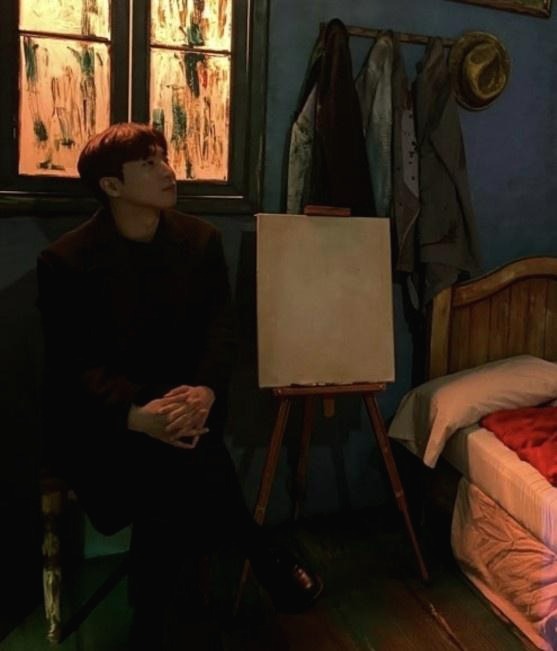Notice
Recent Posts
Recent Comments
Link
250x250
반응형
| 일 | 월 | 화 | 수 | 목 | 금 | 토 |
|---|---|---|---|---|---|---|
| 1 | 2 | 3 | 4 | 5 | 6 | 7 |
| 8 | 9 | 10 | 11 | 12 | 13 | 14 |
| 15 | 16 | 17 | 18 | 19 | 20 | 21 |
| 22 | 23 | 24 | 25 | 26 | 27 | 28 |
| 29 | 30 |
Tags
- miniconda
- polygon
- Remix
- exceljs
- 회고
- 블록체인
- nft
- 배포
- WSL
- nginx
- node
- Ai
- NextJS
- huggingface
- 오블완
- React
- jquery
- docker
- netfunnel
- threejs
- 라라벨
- chatGPT
- Laravel
- AWS
- metamask
- PM2
- Kaikas
- CSS
- 티스토리챌린지
- Python
Archives
- Today
- Total
박주니 개발 정리
Hugging Face Token값 가져오기 본문
728x90
반응형
1. Hugging Face을 로그인하고 Access Tokens를 클릭합니다.
Hugging Face – The AI community building the future.
The Home of Machine Learning Create, discover and collaborate on ML better. We provide paid Compute and Enterprise solutions. We are building the foundation of ML tooling with the community.
huggingface.co
추가 설명)
Assess Tokens 위치 : 로그인하시면 Header 우측에 프로필 누르시면 드롭다운 하단에 Access Token이 있습니다.
2. Create new token 버튼을 클릭합니다.
3. Token type은 Write로 설정하고 Token name을 입력한 후 Create token 버튼을 누릅니다.
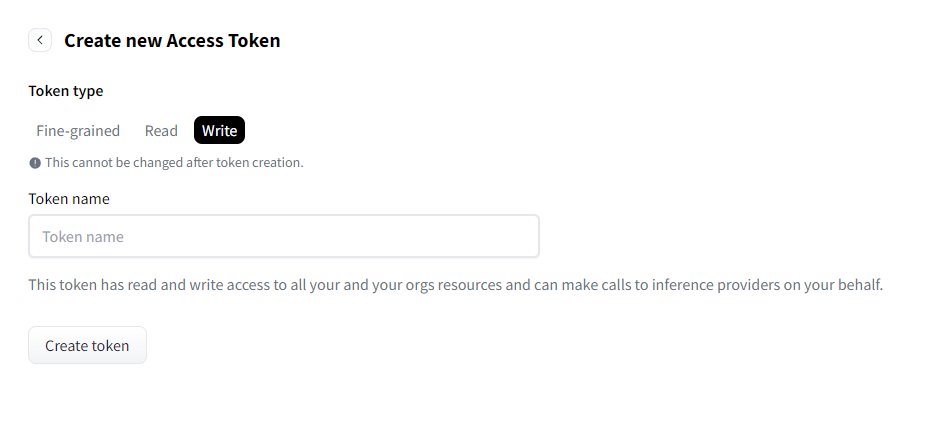
4. token 전체 복사후 따로 저장합니다.
추가 설명)
저장을 안할경우 이미지와 같이 Value를 확인할 수 없습니다.

5. Hugging Face에 있는 model 사용할 경우 저장한 token을 넣으시면 됩니다.
Comments