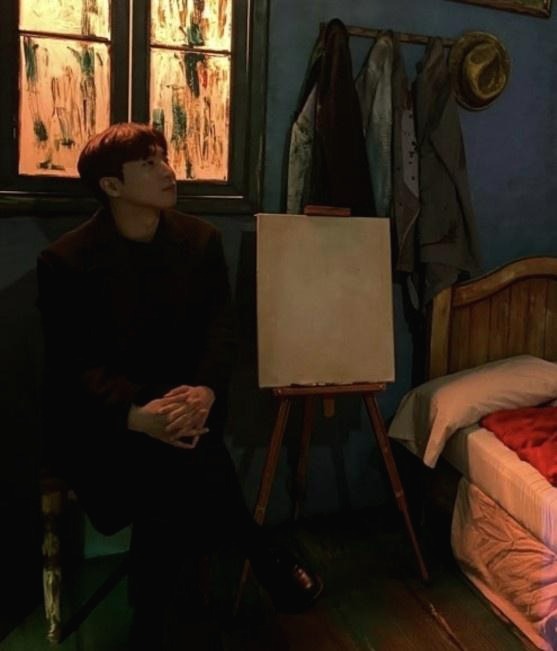Notice
Recent Posts
Recent Comments
Link
250x250
반응형
| 일 | 월 | 화 | 수 | 목 | 금 | 토 |
|---|---|---|---|---|---|---|
| 1 | 2 | 3 | ||||
| 4 | 5 | 6 | 7 | 8 | 9 | 10 |
| 11 | 12 | 13 | 14 | 15 | 16 | 17 |
| 18 | 19 | 20 | 21 | 22 | 23 | 24 |
| 25 | 26 | 27 | 28 | 29 | 30 | 31 |
Tags
- nginx
- chatGPT
- 티스토리챌린지
- exceljs
- Ai
- 블록체인
- node
- polygon
- netfunnel
- NextJS
- CSS
- AWS
- 회고
- Remix
- PM2
- threejs
- miniconda
- huggingface
- docker
- metamask
- Laravel
- Python
- 라라벨
- nft
- React
- 배포
- 오블완
- WSL
- jquery
- Kaikas
Archives
- Today
- Total
목록vscode (1)
박주니 개발 정리
 miniconda 설치 및 vscode 연결 방법
miniconda 설치 및 vscode 연결 방법
1. https://docs.anaconda.com/free/miniconda/miniconda-install/ 에서 환경에 맞게 설치합니다. 저는 window환경이여서 windows graphical installer에서 설치했습니다. Installing Miniconda — Anaconda documentationDownload the installer. (Optional) Verify your installer’s SHA-256 checksum. This check proves that the installer you downloaded is the original one. Open PowerShell version 4.0 or later. For instructions for using Wind..
회고
2024. 4. 30. 14:49